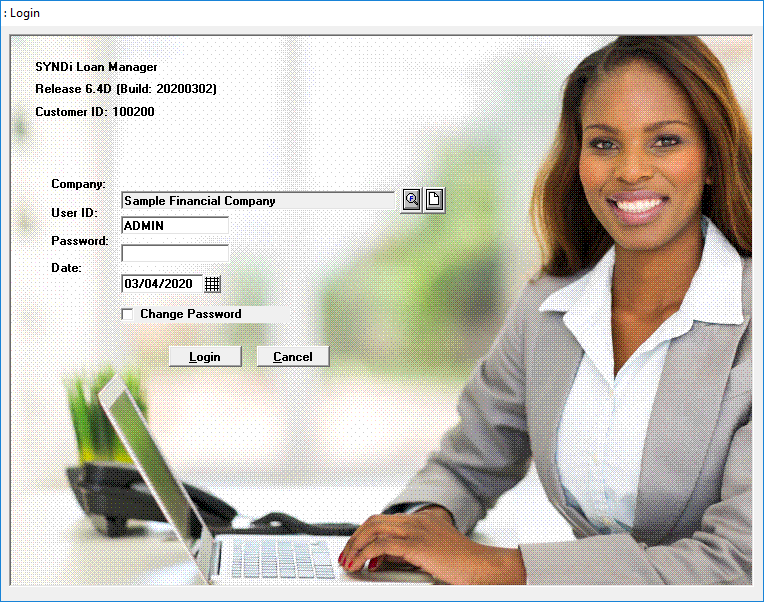This is the SYNDi Login Screen. SYNDi allows you to create multiple companies, each with its own database, and user accounts. Make sure you have selected the correct company you wish to login.
When a new company is created, the default User ID is ADMIN with a blank Password. Login to SYNDi by entering the User ID and Password, then click on the login button.
The password can be changed by click on the login button after entering the User ID, Password and checking change password.
The Date field will show today’s date, and should not be changed when logging into SYNDi for daily operations. However, it can be changed to a date in the past if you wish to enter data that should of occurred in the past. This is not required, but you can change it if you choose to do so.