What is  Fund Manager ?
Fund Manager ?
SYNDi Fund Manager is a software package that administers multiple private equity instruments such as mortgage-backed securities issued by a Mortgage Investment Corporation (MIC). The corporation offers preferred shares to investors either at a fixed rate of interest or a dividend based on the performance of the fund. The interest is disbursed to investors at specified frequency (e.g., monthly, quarterly, semi-annually or annually). An investor can get his or her shares redeemed at any time in accordance with the terms specified in Offering Memorandum and Subscription Agreement.
The capital raised from investors can be invested in real estate, e,g., offering first and second mortgage, and purchase, rental and sale of properties. The income from investments is returned to the fund for payment of interest and dividends. The application can be used to create funds, receive investor contributions, issue shares, calculate and disburse interest and redeem shares.
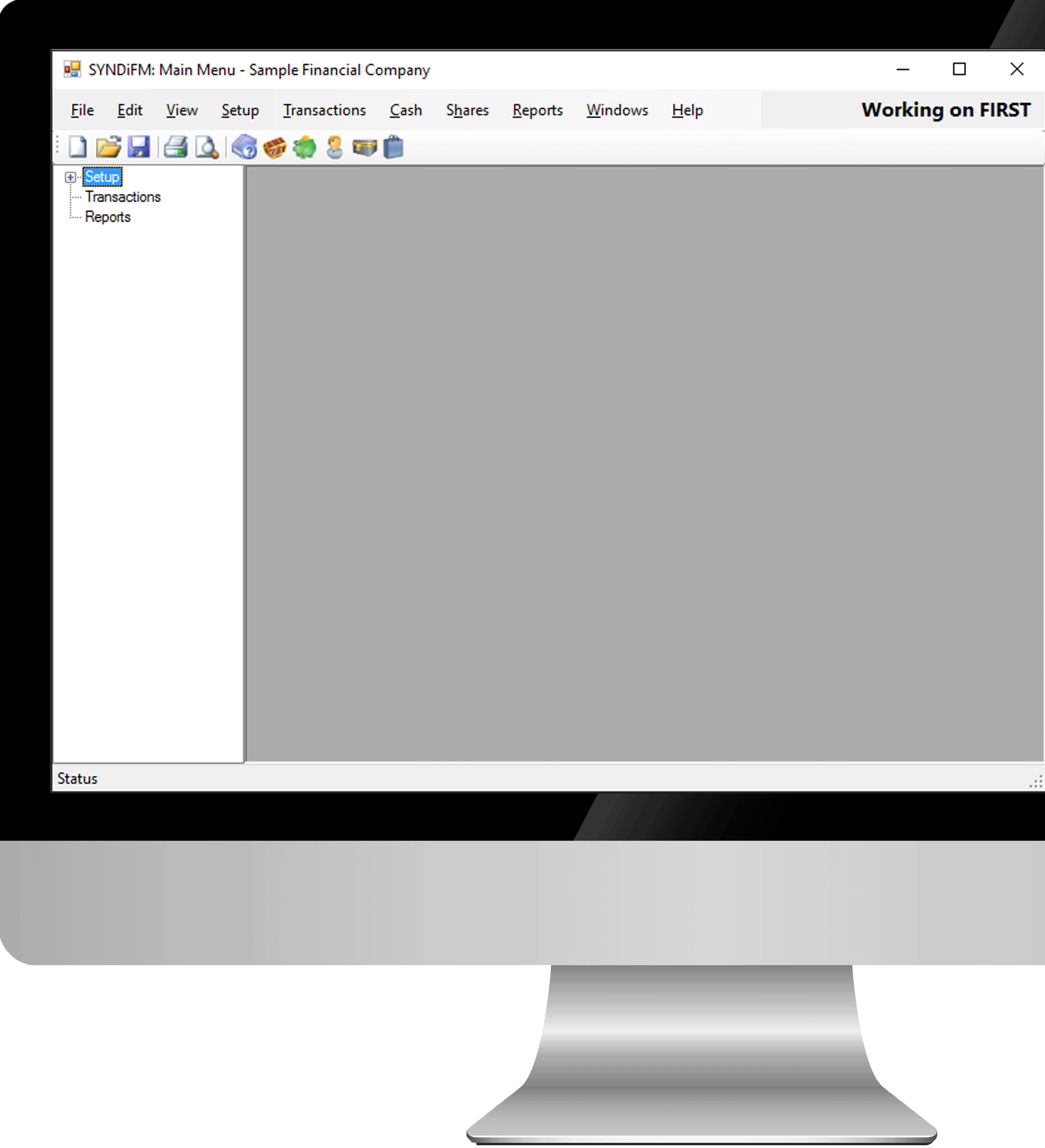
Product Features
Real-time Reporting
Monitor your funds in real-time through built-in inquiries and reports.
On Demand Printing
Share certificates, interest checks and reports can be printed on demand.
Microsoft Office Interface
All reports are generated in Microsoft Excel and can be saved, sorted and massaged as required. The information in SYNDi Fund Manager database can be exported readily into Microsoft Office modules.
User-Friendly Interface
SYNDi Fund Manager has a friendly user interface to view and manage your data. The screens have been designed to be uncluttered, and display only what you need and data-entry is facilitated by drop-down boxes and calendar controls.
Fixed or Variable Return
SYNDi Fund Manager can provision funds to pay either fixed interest or variable return based on the fund performance.
Automatic Re-investment
Interest earned can be flagged to be automatically re-invested in full or in part.
Open Database
The most suitable database for SYNDi is Microsoft SQL Server. However, customers with low volume of data can get by with Microsoft Access.
Investor Capital Adjustments
Investors can withdraw a portion of capital, add to the invested capital or adjust interest at any time.
Journal Entries
SYNDi Fund Manager creates Journal Entries to be posted to the General Ledger.
